Managing Template Configurations
Templates can be linked to a Configuration to reuse integration packages and other runtime settings automatically.
Viewing Template Configurations
-
Select the Templates tab.
-
Click the name of the configuration for which you want to view files:
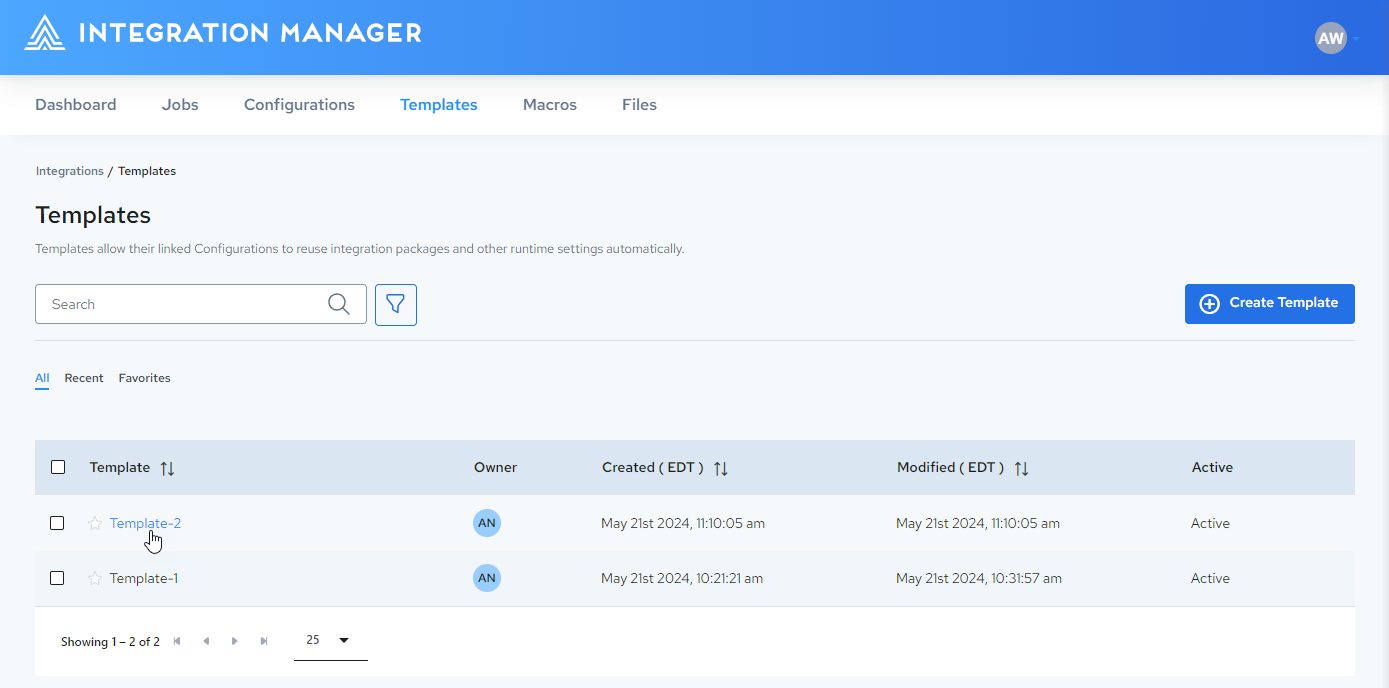
-
On the Template Details page, click Configurations in the left pane:
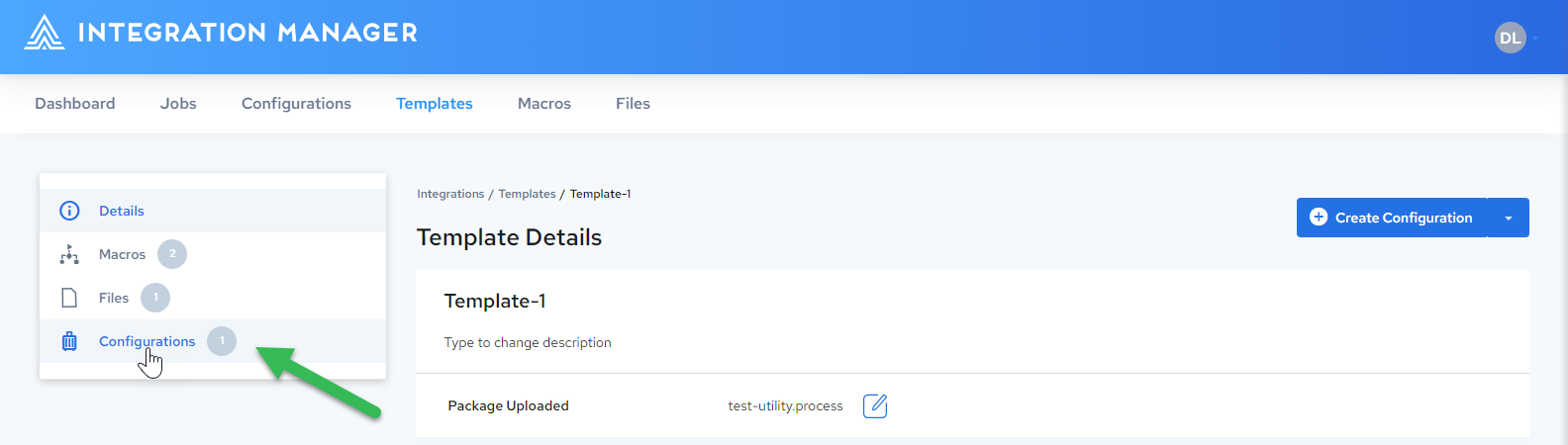
-
The Template Configurations page is displayed, listing all configuration associated with the template:
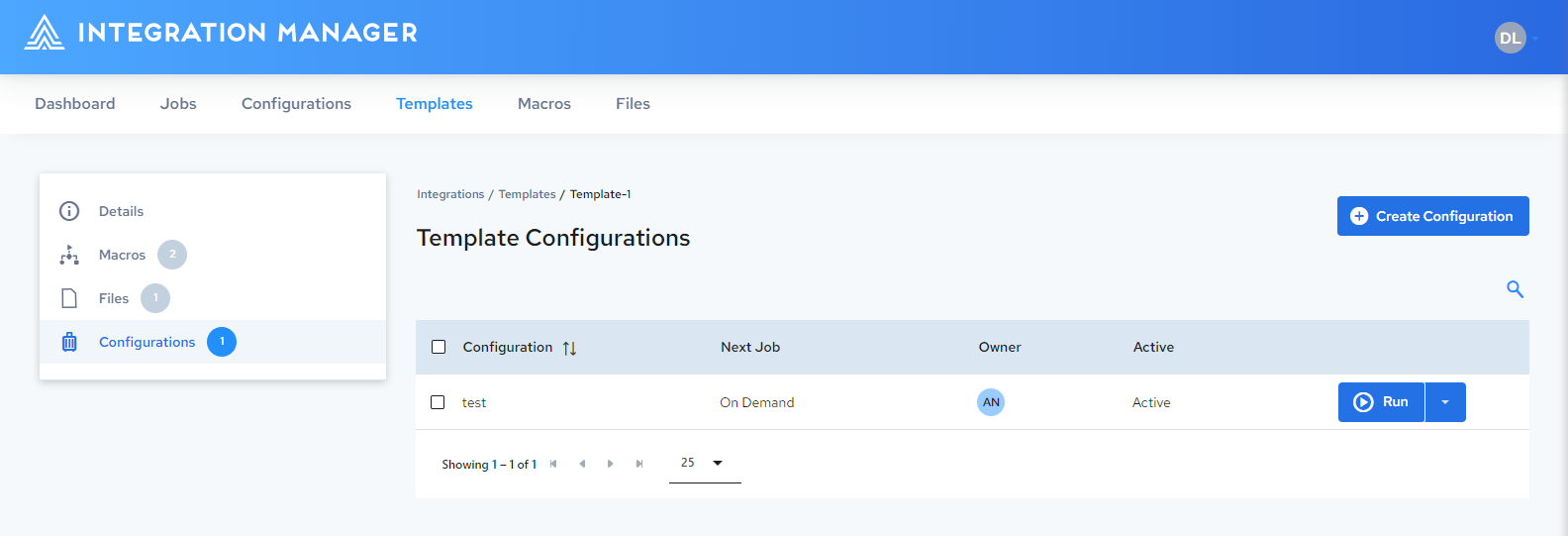
Creating Template Configurations
Template configurations can be created by clicking the Create Configuration button on either the Template Details or Template Configutations page. See Creating a Configuration From a Template.
Activating or Inactivating Template Configurations
See Activating or Inactivating Configurations.
Duplicating Template Configurations
See Duplicating Configurations.