Accessing the Integration Manager
The first time you log in to Integration Manager as an administrator, you will use the default administrator login username and password (admin/admin). We strongly recommended that you change the admin password. Refer to Editing Your Profile.
-
Navigate to the Integration Manager UI in your web browser:
- Local Machine (and Docker): http://localhost:8080/ui/
- Actian DataCloud: https://console.im.actiandatacloud.com/ui/
-
The Login page is displayed:
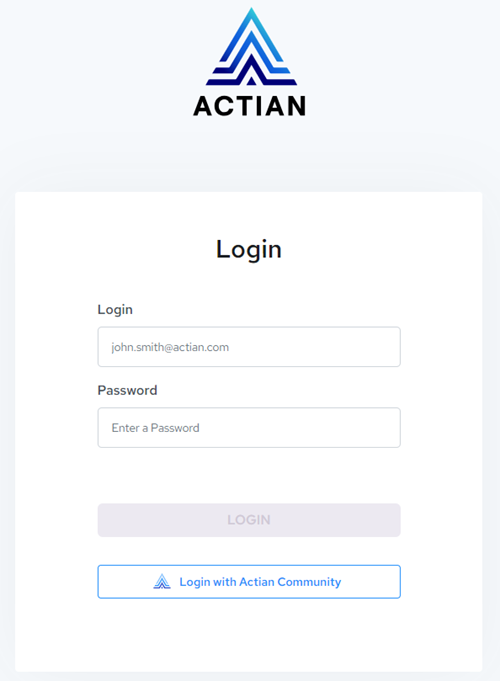
-
On the Login page, do one of the following:
-
Enter your user credentials and click LOGIN.
noteFor on-prem installations, if you forgot your password, contact your administrator. If you are an on-prem administrator and forgot your password and no other admins have access to the on-prem stack, contact Actian support at support@actian.com for assistance with editing the database to reset your admin password.
-
Click Login with Actian Community to open a page where you can enter your Actian Community username and password, then click Log in.
-
-
Integration Manager opens to the Dashboard page (see Dashboard):
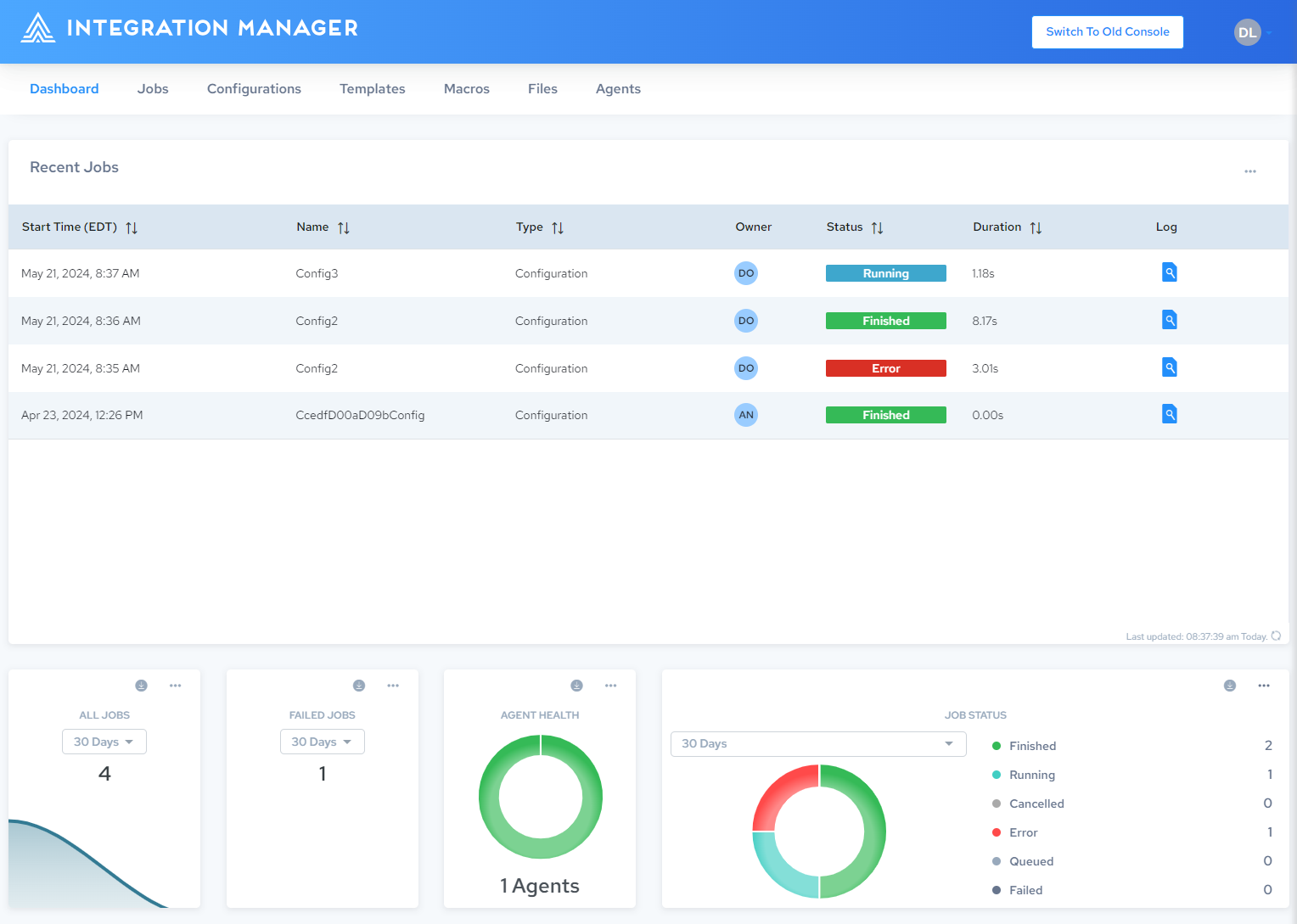
-
If logging in as an administrator, you can manage user accounts. Refer to User Management.