Editing Your Profile
The My Profile page enables you to set the password you use to login to the Actian platform and to authenticate for direct API access.
Users (admin and non-admin alike) are not allowed to change the username for themselves or others.
Setting Your Password
-
Click the profile dropdown in the upper right corner and select Profile:
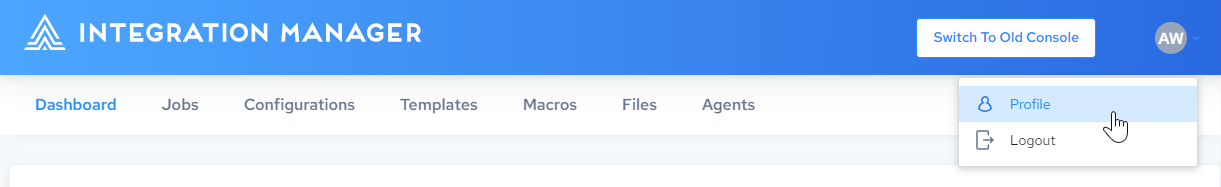
-
Enter a password in the Password textbox or select the Auto-Generate Password checkbox:
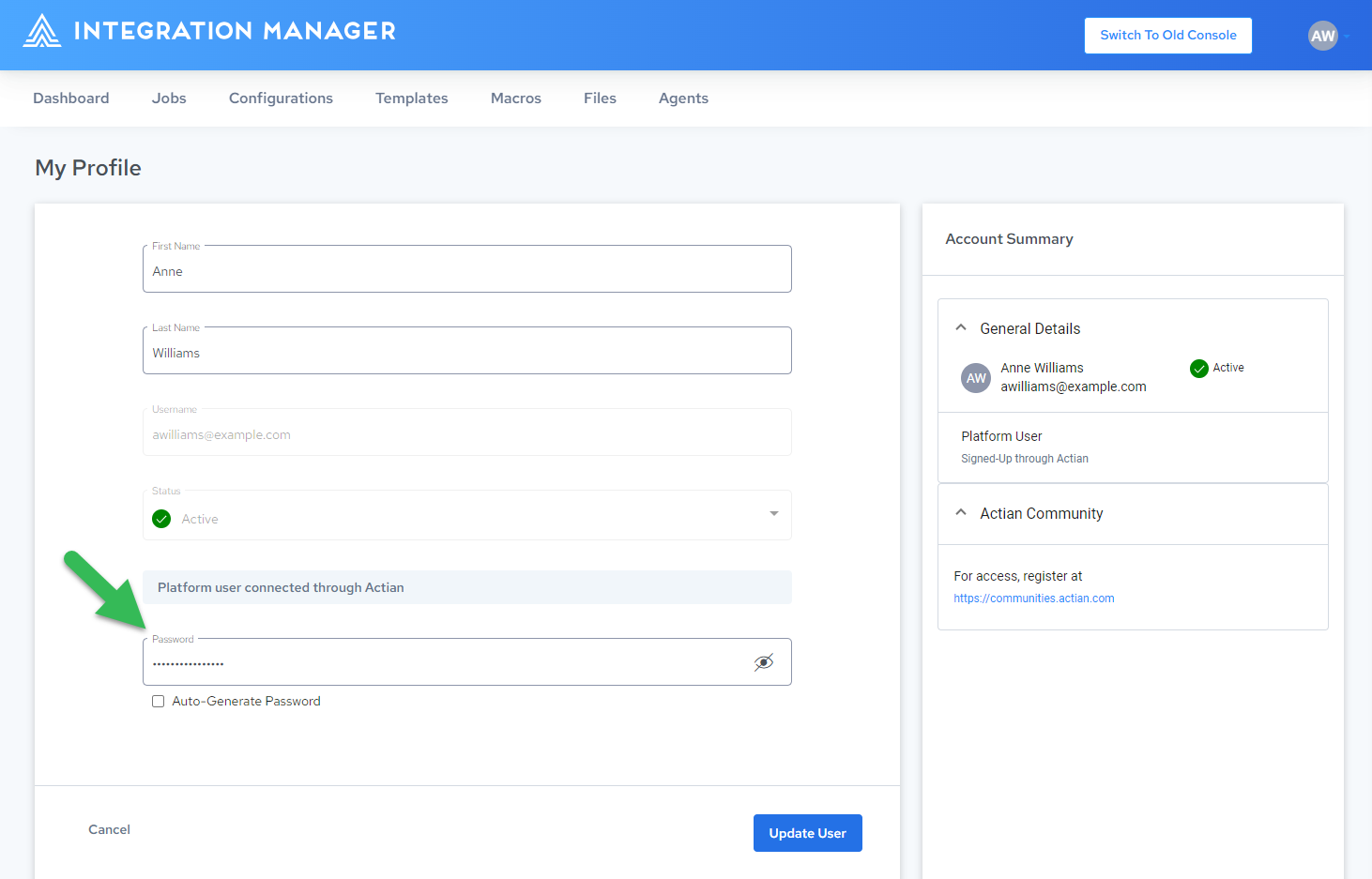
-
Click Update User.
Changing Your Password
Changing your password will not change your Actian Community login password.
-
Click the profile dropdown in the upper right corner and select Profile:
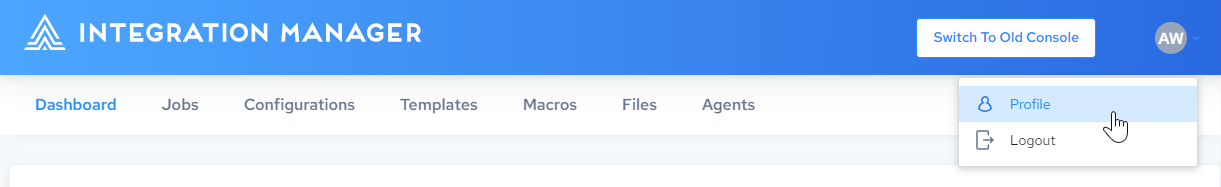
-
Click Change Password:
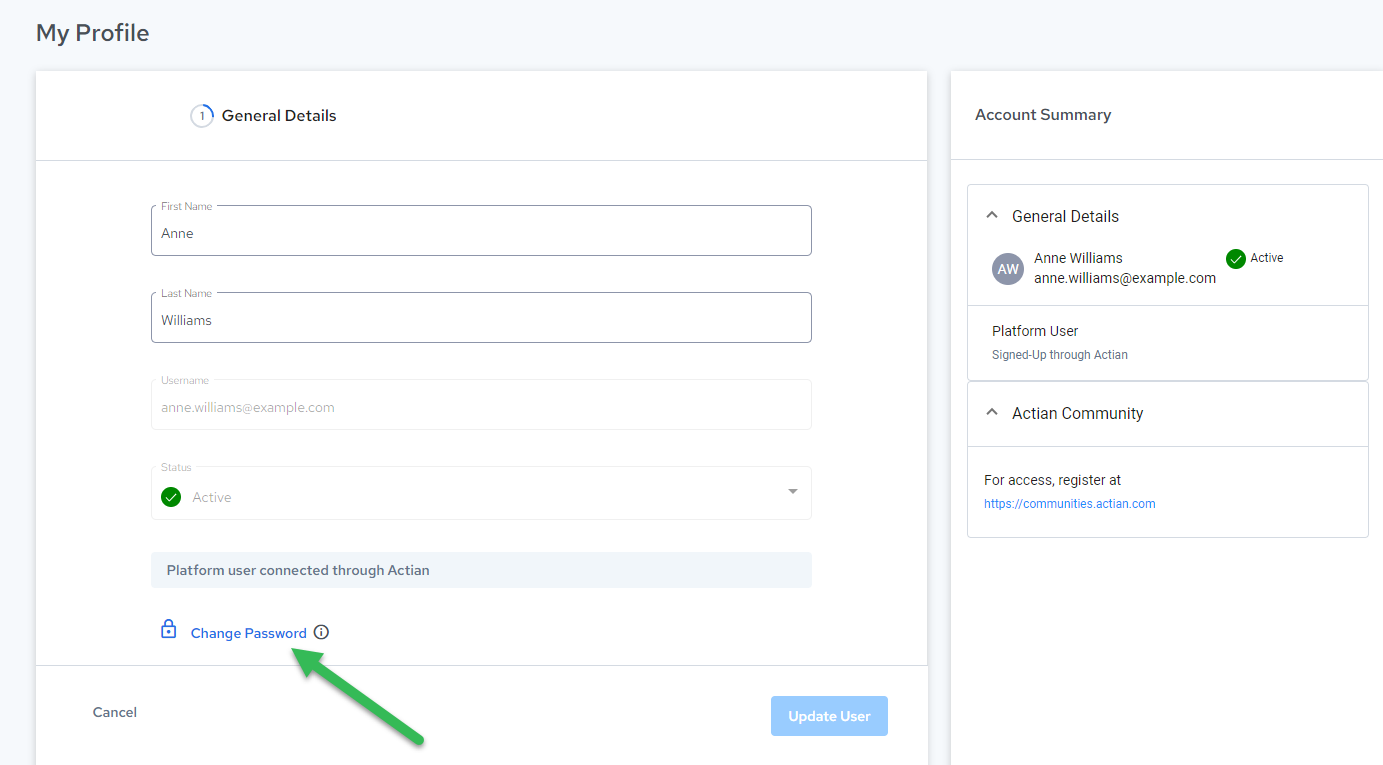
The Change Password dialog is displayed:
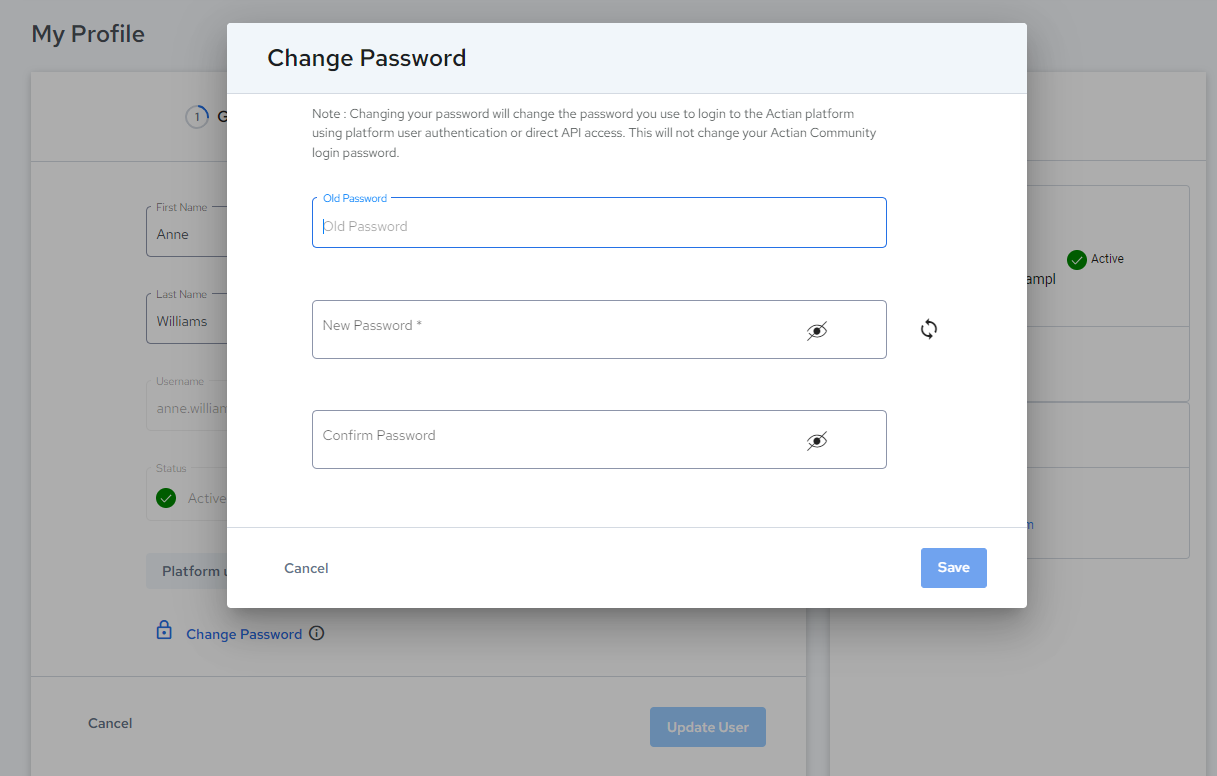
-
Enter your existing password in the Old Password field
-
Enter a new password in the New Password field or click
 to auto-generate a password.
to auto-generate a password. -
Enter the new password again in the Confirm Password field.
-
Click Save.