Creating a Configuration From a Template
To create a configuration from a template:
-
Select the Templates tab.
-
Click the desired template:
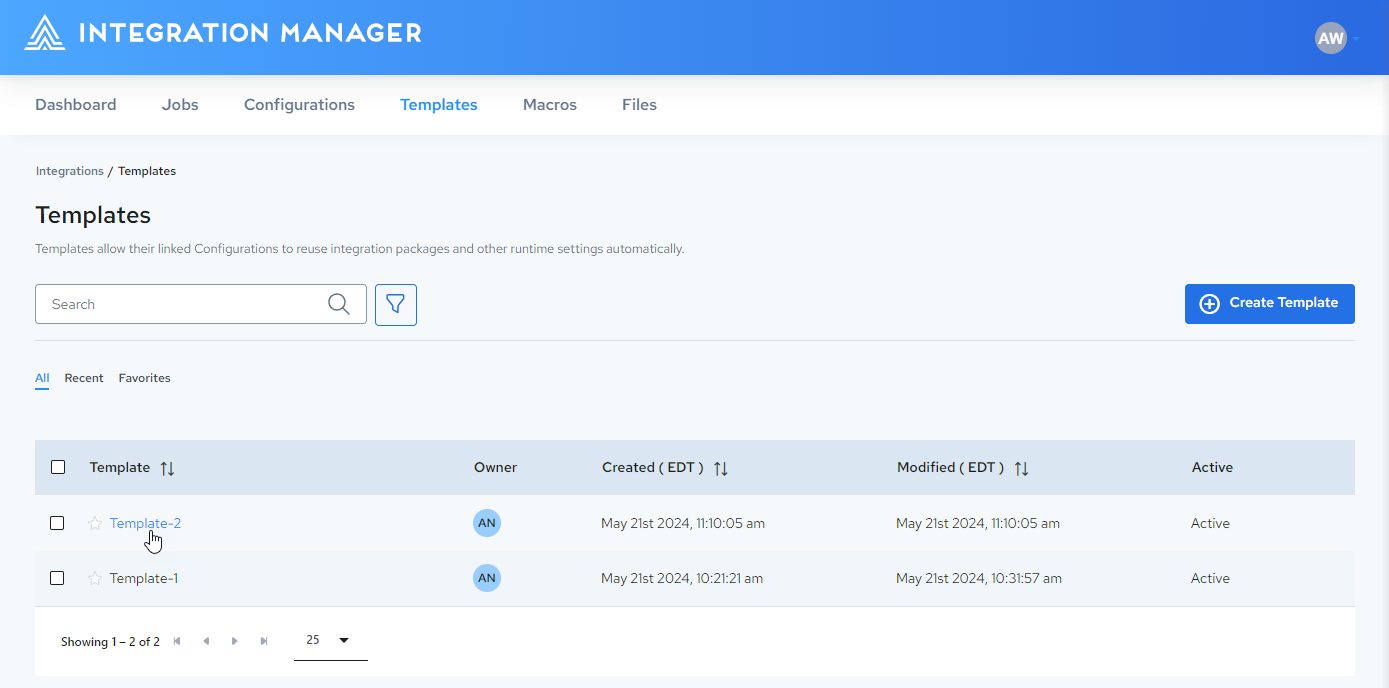
-
On the Template Details page, click Create Configuration:
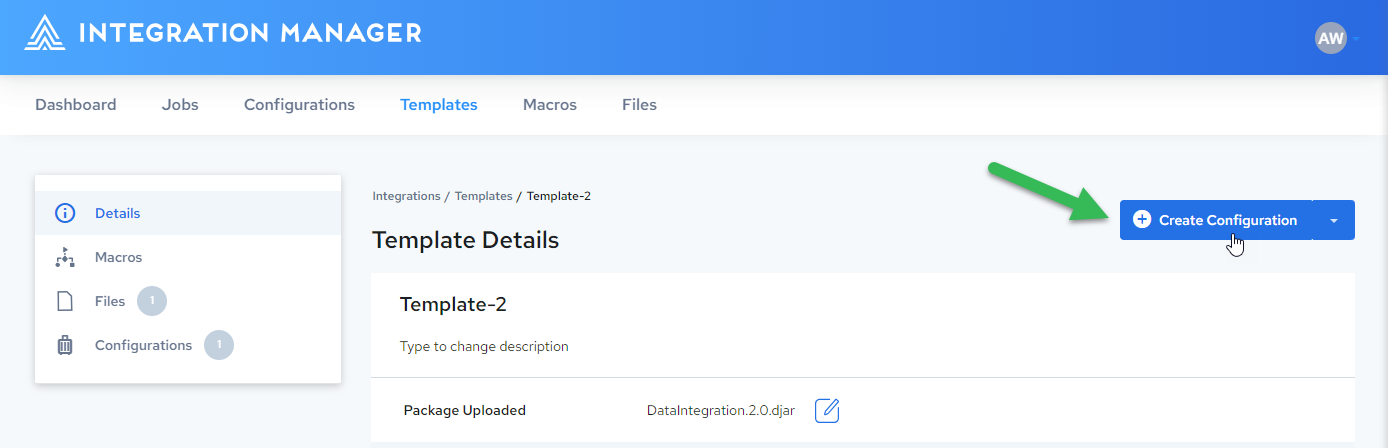
-
Enter a unique name for your configuration.
-
The Template dropdown is preselected to the template selected in Step 2. You can select a different template, if desired. Keep in mind that each template uses its own package and entry point, so make sure the selected template uses the desired package and entry point.
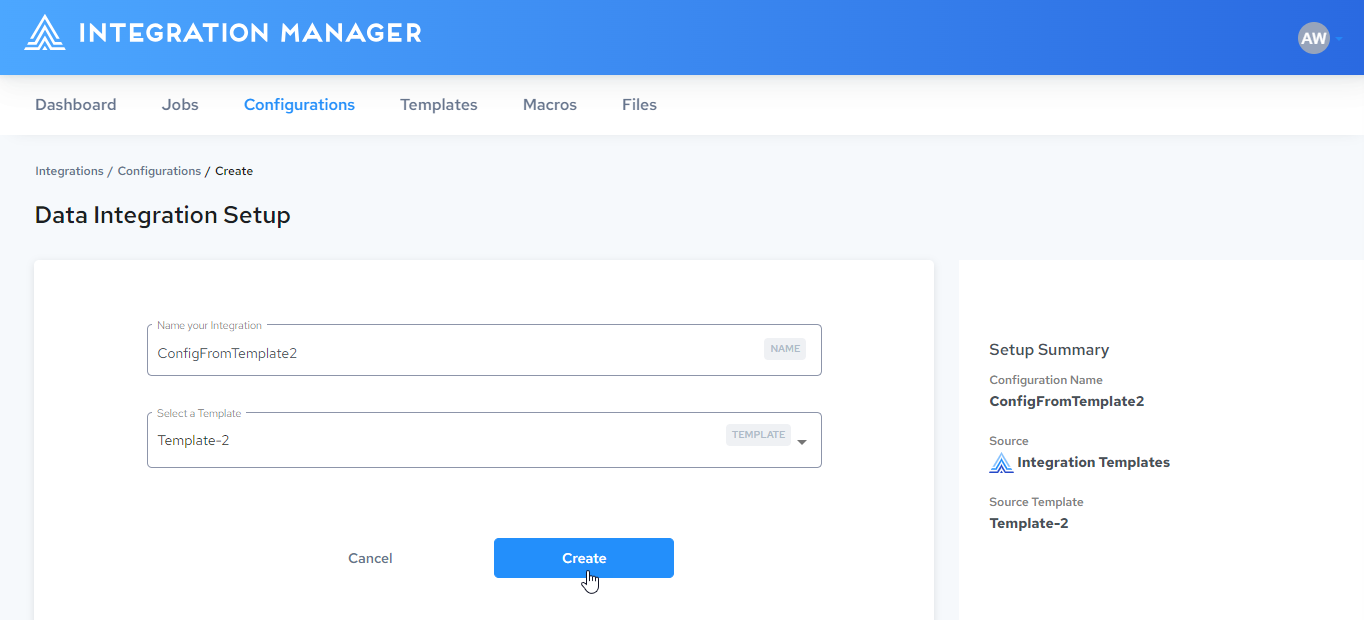
-
Click Create. The Configuration Details page is displayed for the new configuration:
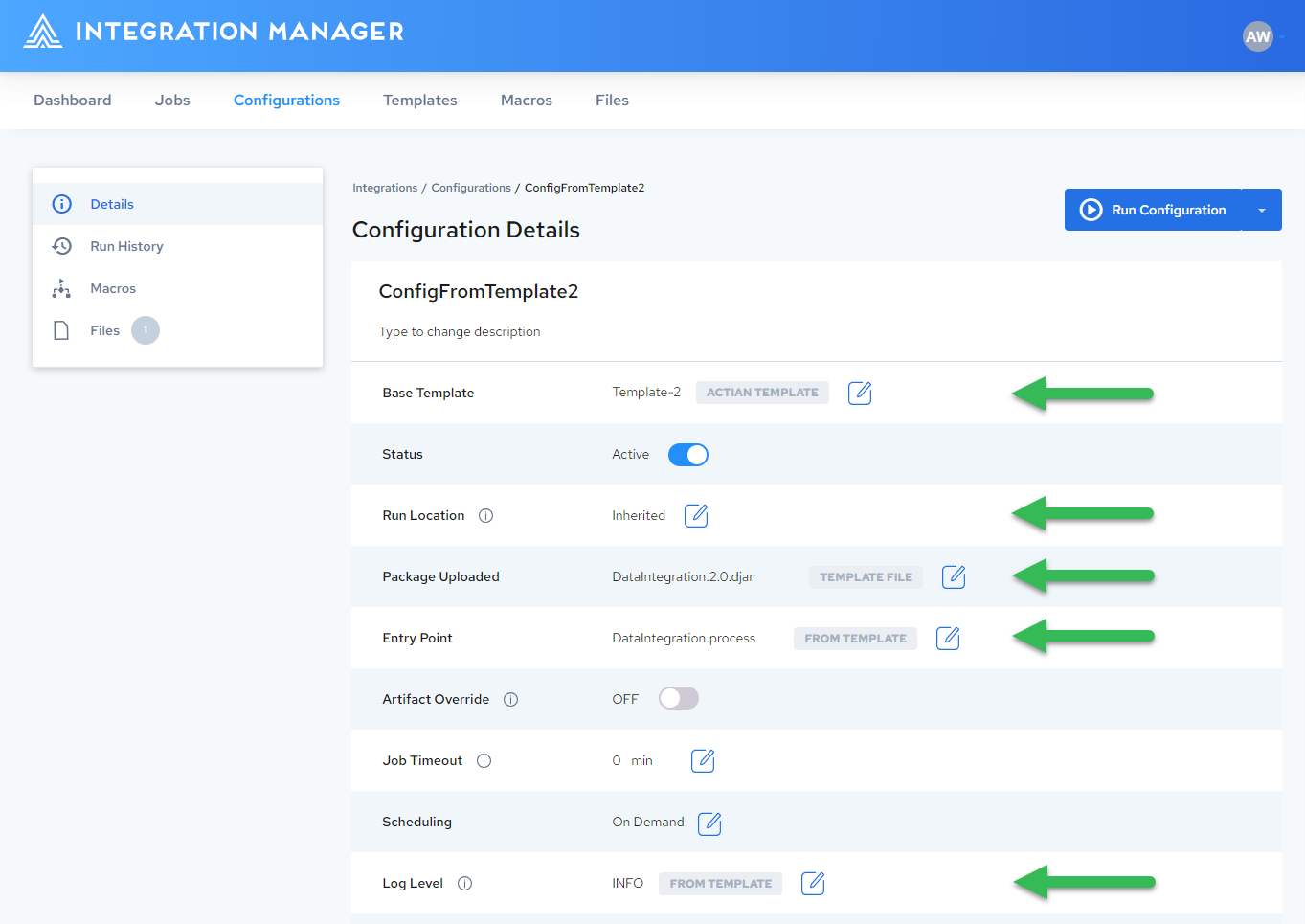
Note that the new configuration inherits properties from the selected template. You can edit the configuration to override specific properties set in the template, if desired. See Editing Configuration Details.