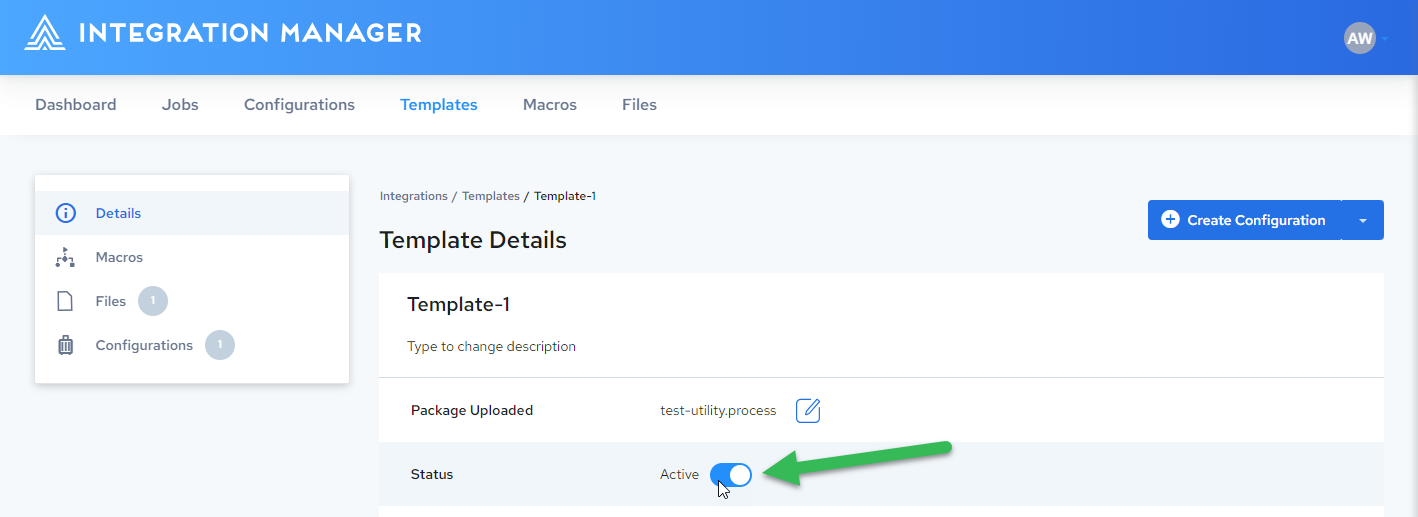Activating or Inactivating Templates
Setting a template to Inactive not only inactivates the template but will also inactivate any configurations based on it.
Templates can be set as Active or Inactive from either the Templates or Template Details page.
From the Templates Page
-
Select the Templates tab.
The Templates page is displayed, listing all available templates. The Active column indicates whether the template is currently Active or Inactive.
-
Select the checkbox next to the desired template(s).
-
A dropdown appears above the templates list. Click the dropdown and select Active or Inactive as desired:
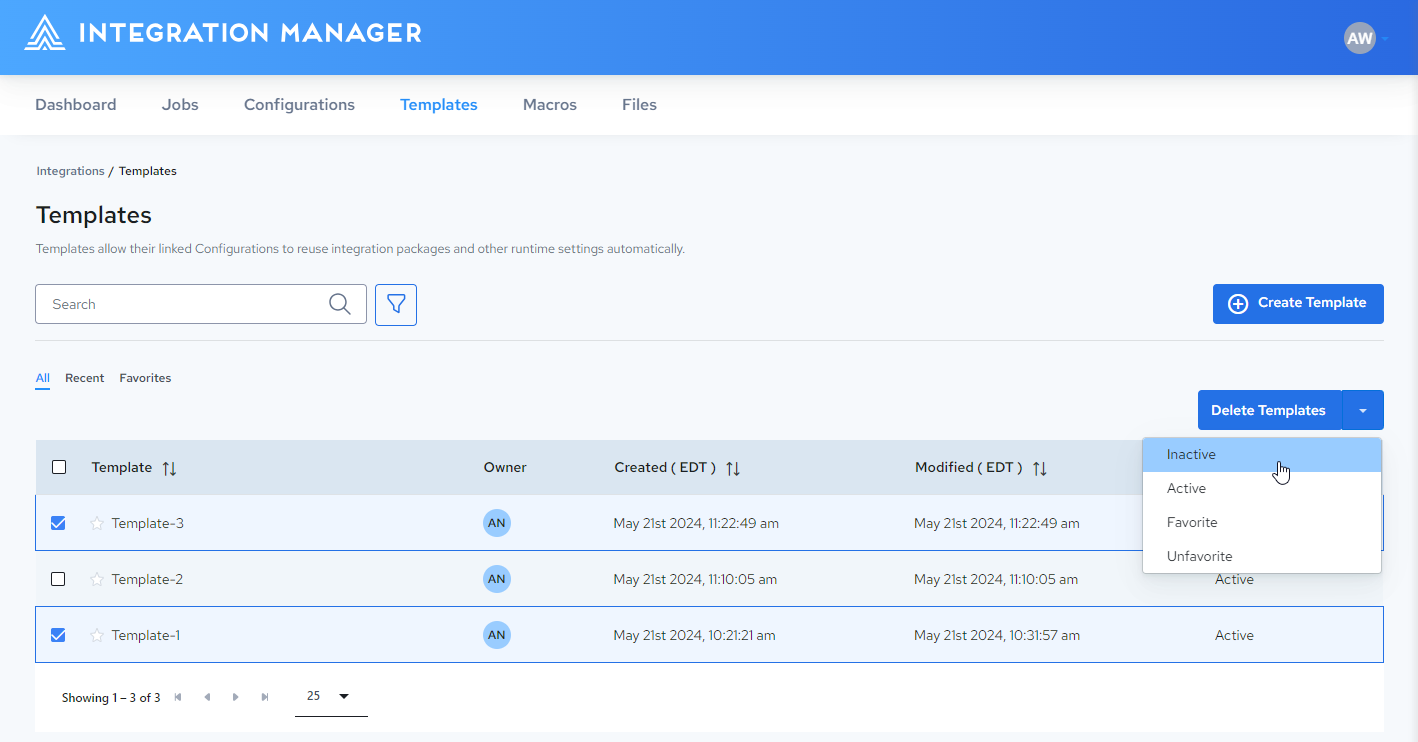
From the Template Details Page
-
Select the Templates tab.
The Templates page is displayed, listing all available templates.
-
Click the name of the template you want to set as Active or Inactive.
The Template Details page is displayed.
-
Next to the Status field, click the toggle button to activate or deactivate the template: