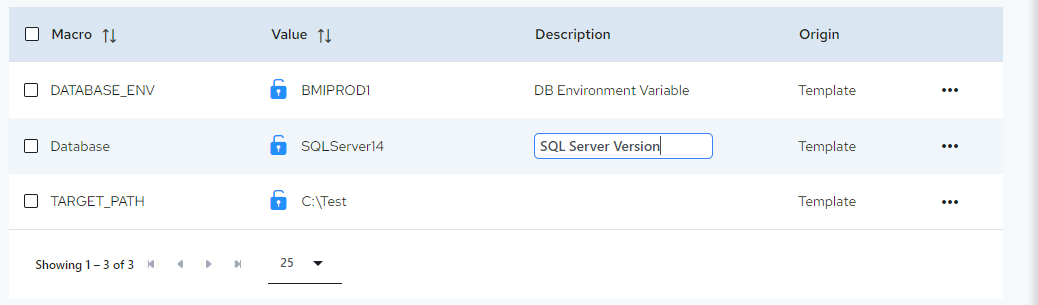Importing Configuration Macros
To import configuration macros:
-
Click the Configurations tab.
-
On the the Configurations page, click Macros in the left pane.
-
On the Configuration Macros page, click the dropdown arrow next to the Add Macro button and select Import Macros:
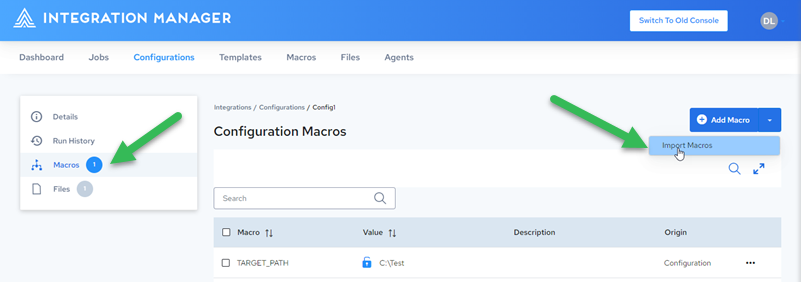
-
In the Upload Macro File dialog, drag and drop or browse and select an existing XML or JSON file:
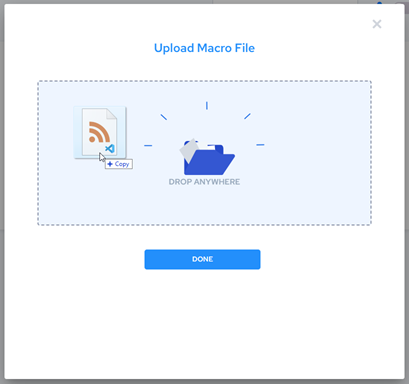
-
As soon as you drop or select a file, the macros are added and you are returned to the Macros list:
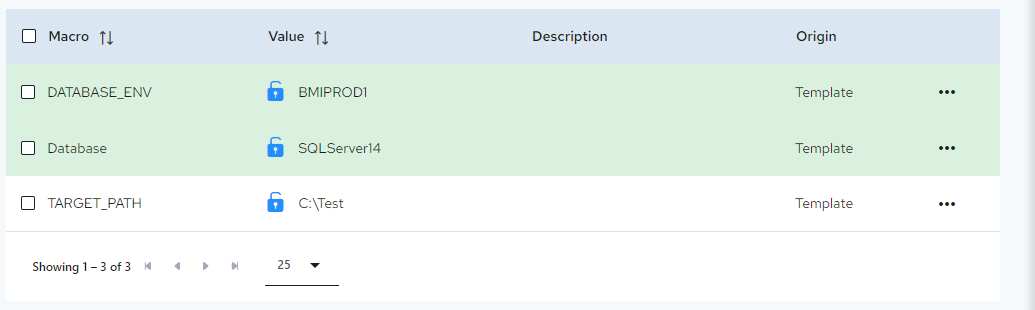
-
For each macro, click the empty space in the Description column, enter a descriptive name, and press Enter.