Actian Integration Platform
Established in 2008, and architected with a cloud-first imperative, the Actian DataCloud platform has unleashed its power to all manners of deployment, including SaaS, on-premise, and private cloud.
Integration Manager brings together the flexible APIs and scalable workloads from Actian DataCloud, the rapid integration capabilities of Actian DataConnect, and the raw power of Actian DataFlow into a single platform.
Key Features of Integration Manager
- Run and manage DataConnect and DataFlow jobs from the same platform
- Hierarchical configuration allows you to share artifacts, macros, and files across users with less duplication
- Expose any Job Configuration as an API
- Create Jobs programmatically and execute on the fly
- Execute and monitor Jobs in real time
- Event-driven Job execution (File events, HTTP/S, Salesforce.com OBM)
- Job failure notifications
- Scale and partition workloads across engine pools and remote agents
- All functionality is delivered through APIs — anything you can do through the UI, you can also do programmatically
- Fully REST-enabled to automate the entire devops lifecycle of your integrations
Architecture
Integration Manager can deploy anywhere to meet your enterprise requirements and is designed to easily scale to your workload requirements.
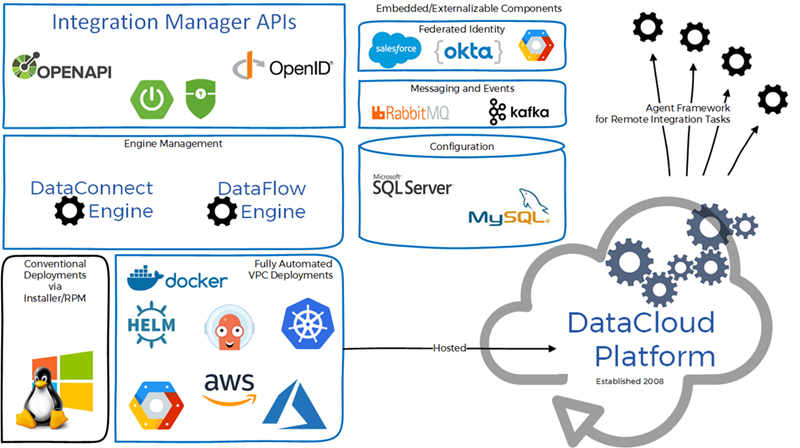
Terminology
Integration
Data integrations enable the transformation and migration of data by visually mapping fields between a defined source and target. When you build and test an integration, it resides in the Design environment. The Design environment provides for the creation and management of data integration designs. For details on designing integrations, see Overview of the Design Environment.
Configuration
A configuration is a set of properties and parameters that specify when, where, and how an integration will be executed. Configurations contain references to a specific integration, the location in which the integration will be executed, and the frequency at which executions will occur. See Configurations Overview.
Job
Jobs are reports about the run results of the configurations you execute, and include details including whether the run was successful, the run duration, and log file data. Jobs are not editable. See Run Your First Job and Viewing Job Run History.
The Integrations console utilizes a RESTful interface. You can use the REST API for Integration Manager to change configuration options and automate the execution of your configurations. See Job Execution APIs.
Macro
Macros enable you to run a single integration for different types of users without having to modify the integration itself. Macros are defined when the integration is in the configuration state. Macros can save you time and reduce errors at runtime. See Macros Overview.
Template
Templates contain integration settings that are reusable by linked configurations. Templates include a package, macros, and a location to execute the job. See Creating Templates.