Creating Configurations
Creating Configurations Manually
To create a configuration manually:
-
On the Configurations page, click Create Configuration:
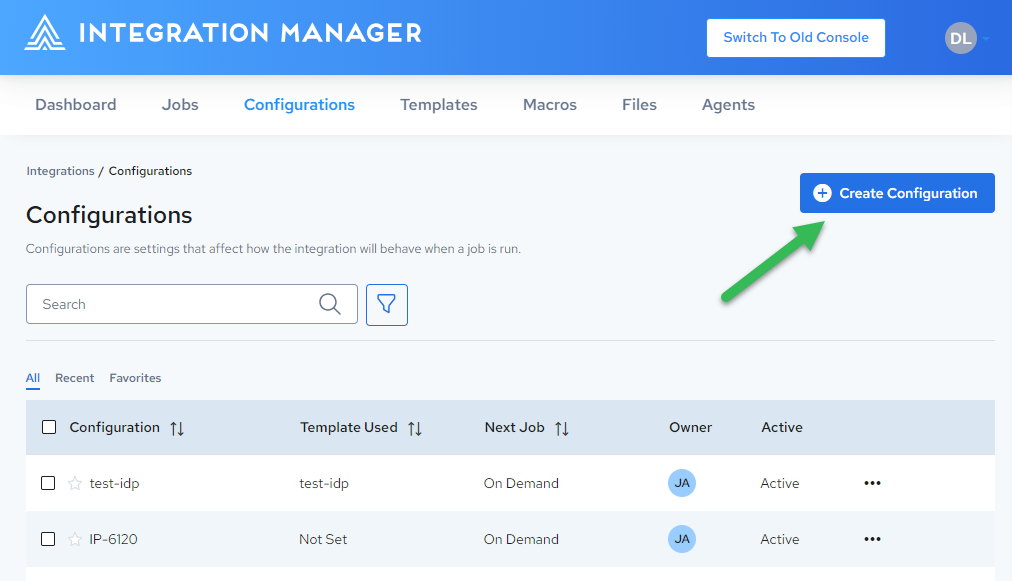
-
On the Data Integration Setup page, enter a unique Name, then click one of the following:
- Local System: Browse to the desired folder and select a configuration file (.djar,.rtc,.process,.ip.xml,.tf.xml,.sqlite).
- Integration Files: In the File Manager, select a package, then click Select Package. For more information on using the File Manager, see Importing a Private File or Importing a Public File.
-
Click Create.
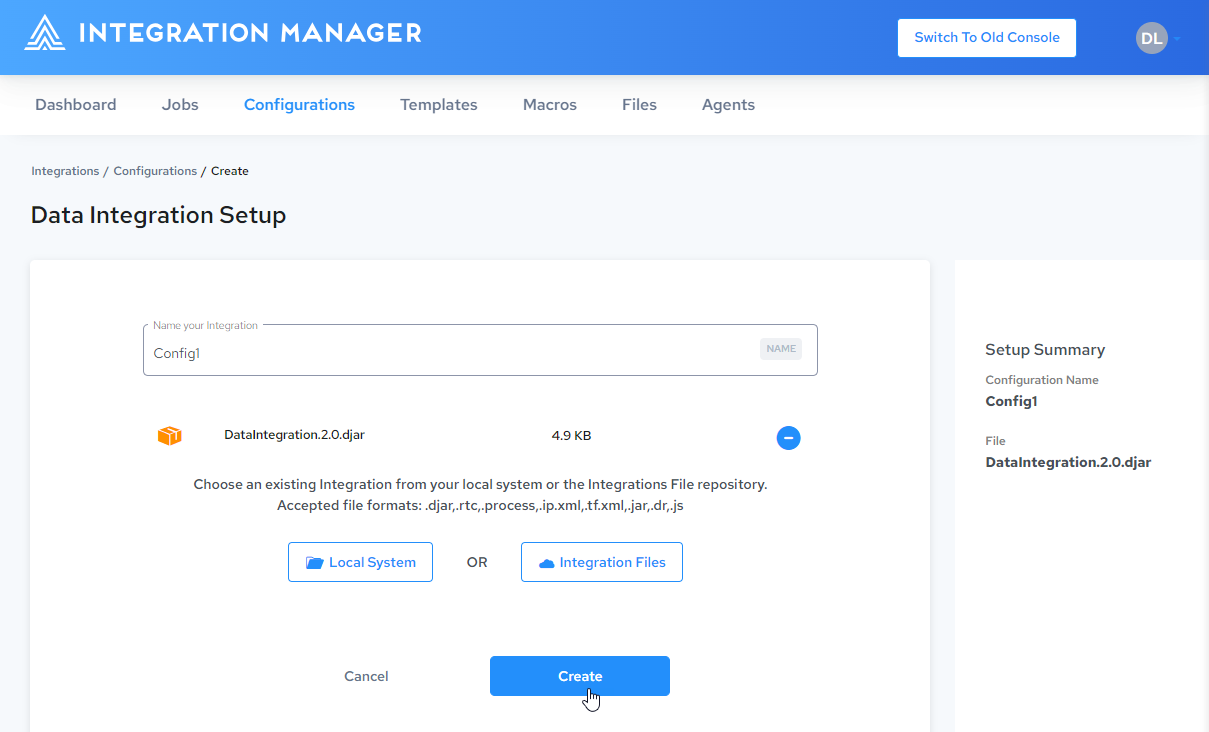
-
The Configuration Details page is displayed, showing the uploaded package:
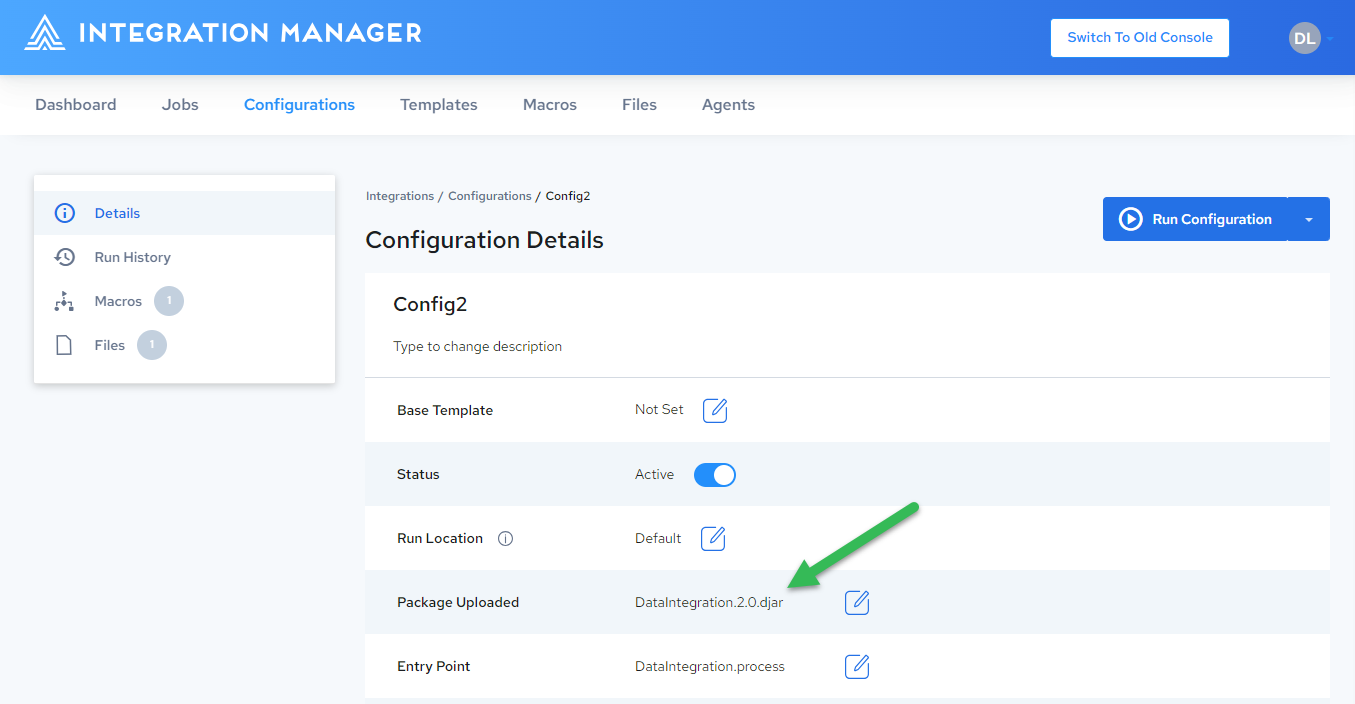
Creating a Configuration from a Template
Using templates makes it easier to manage multiple configurations. You can create a configuration from the Template Details page. Refer to Creating a Configuration from a Template.
Duplicating Configurations
If you need a new configuration that is very similar to an existing configuration, consider duplicating a configuration and revising it rather than creating one from scratch. See Duplicating Configurations.