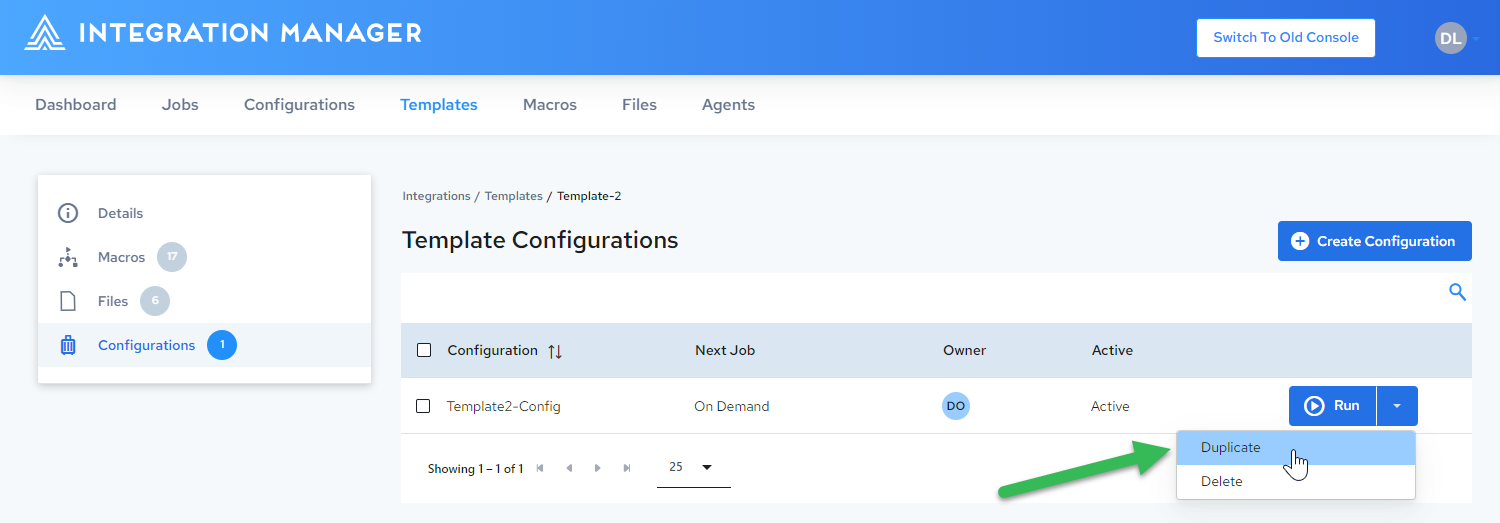Duplicating Configurations
If you need an integration that is very similar to an existing integration, consider duplicating the existing integration and revising it, rather than creating one from scratch.
You can duplicate an existing configuration from several different pages.
From the Configurations Page
- Click the Configurations tab.
- Click the ellipsis button next to the desired configuration and select Duplicate:
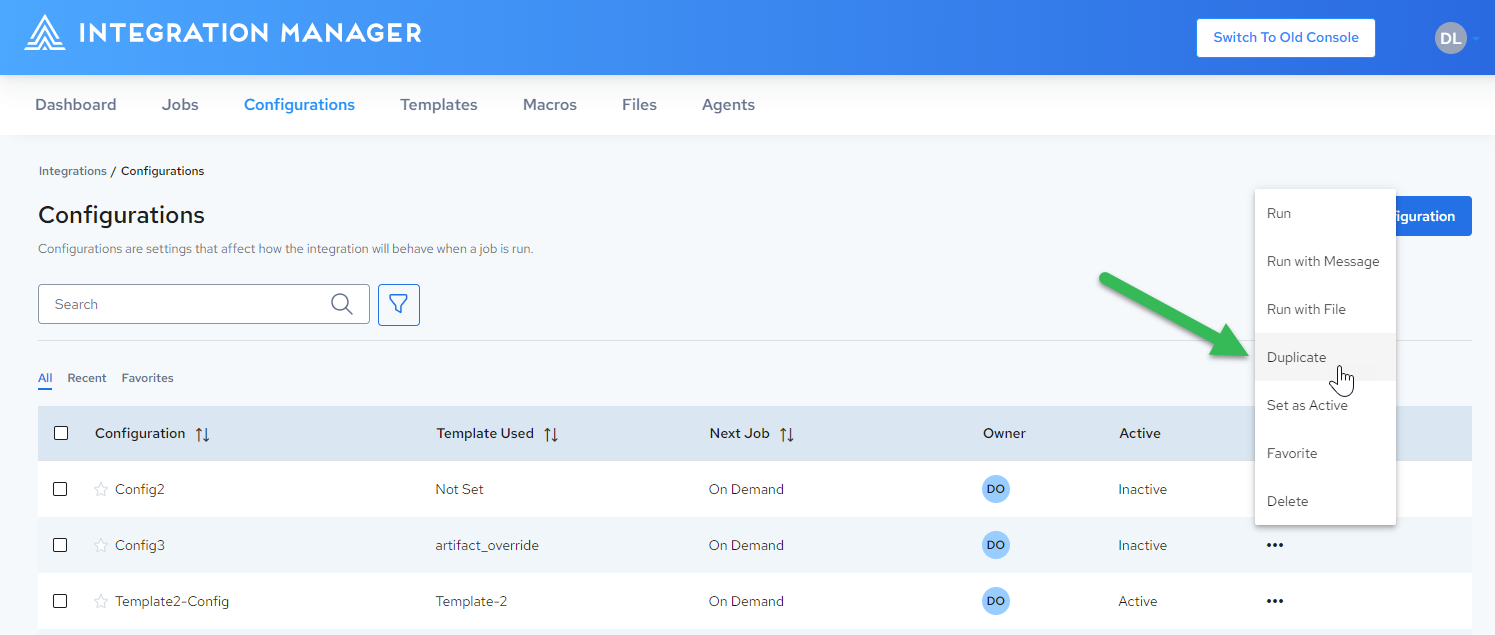
From the Configuration Details Page
-
Click the Configurations tab.
-
On the the Configurations page, click the desired configuration.
-
On the the Configuration Details page, click the dropdown arrow on the Run Configuration button and select Duplicate Configuration:
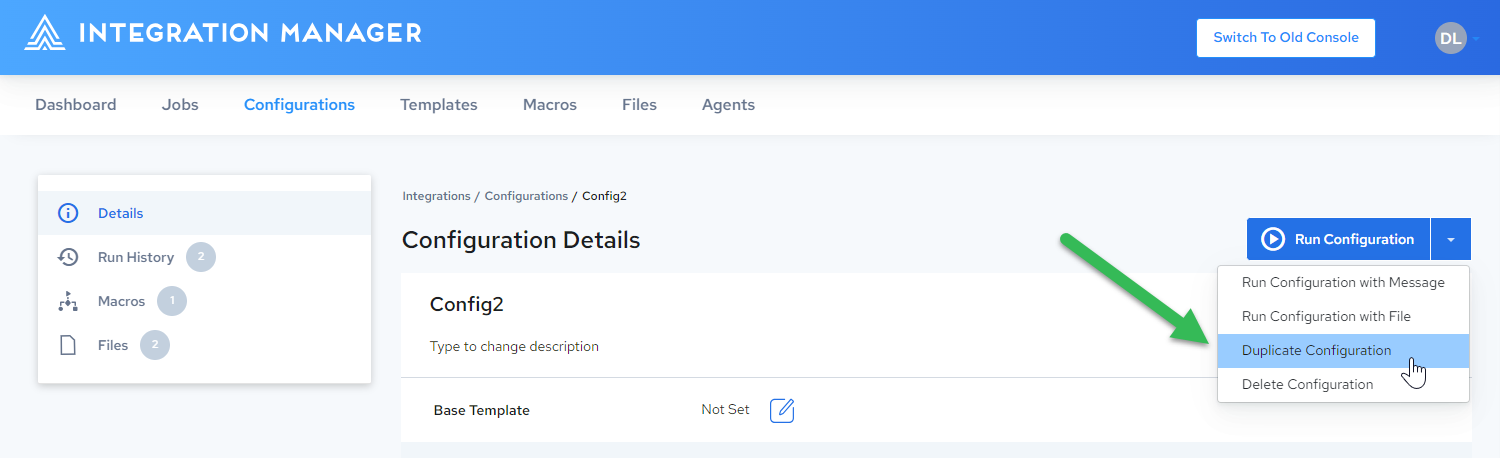
Duplicating a Template Configuration
- Click the Templates tab.
- On the the Templates page, click the desired template.
- On the Template Details page, click Configurations in the left pane.
- On the Template Configurations page, click the dropdown arrow on the Run button next to the desired configuration and select Duplicate: