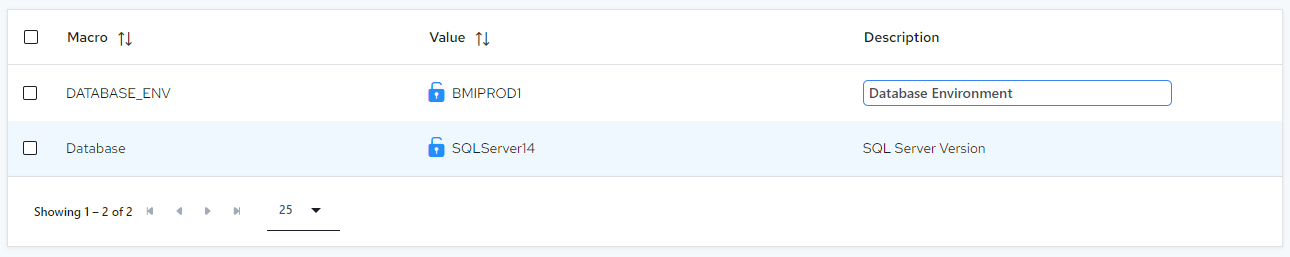Editing Macros
note
Only admin users can edit Public macros.
To change the name, value, or description of an existing macro:
-
Select the Macros tab.
-
The Private Macros list is displayed.
-
Click the Name, Value, or Description, edit the value, and press Enter.