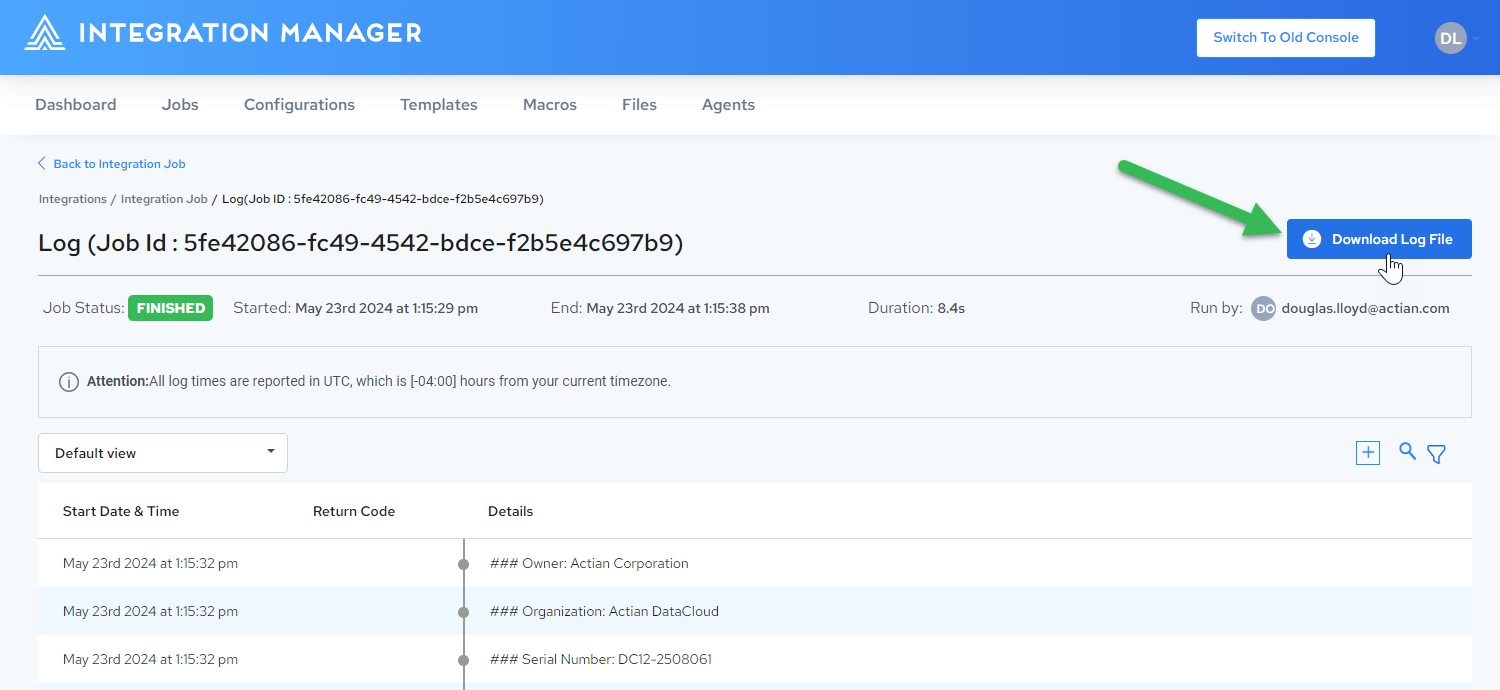Downloading the Log File
To download a log file for a specific job:
-
Click
 on the right side of the Dashboard page or the Run History page for the specified job:
on the right side of the Dashboard page or the Run History page for the specified job: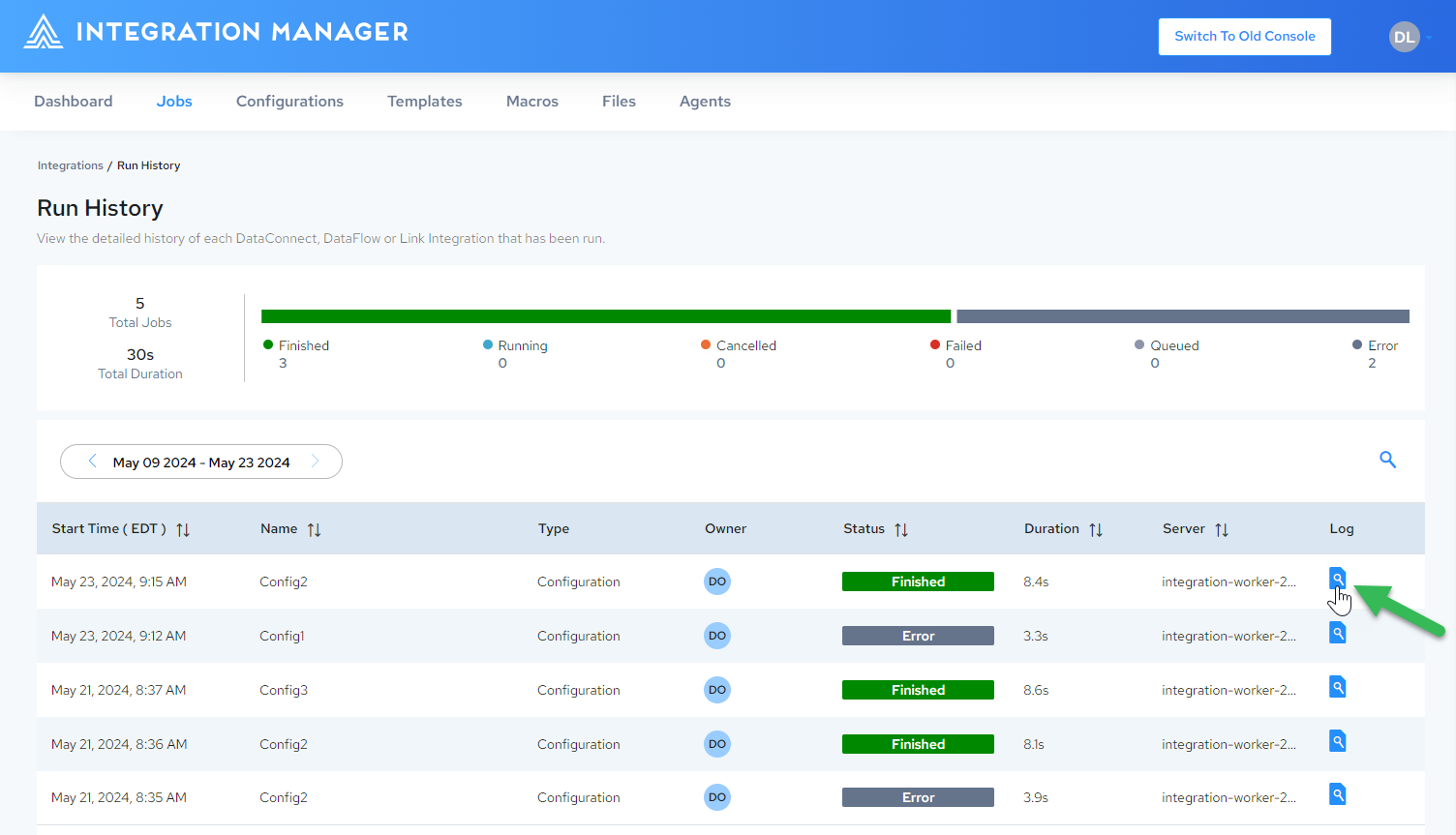
-
Click the Download Log File button:
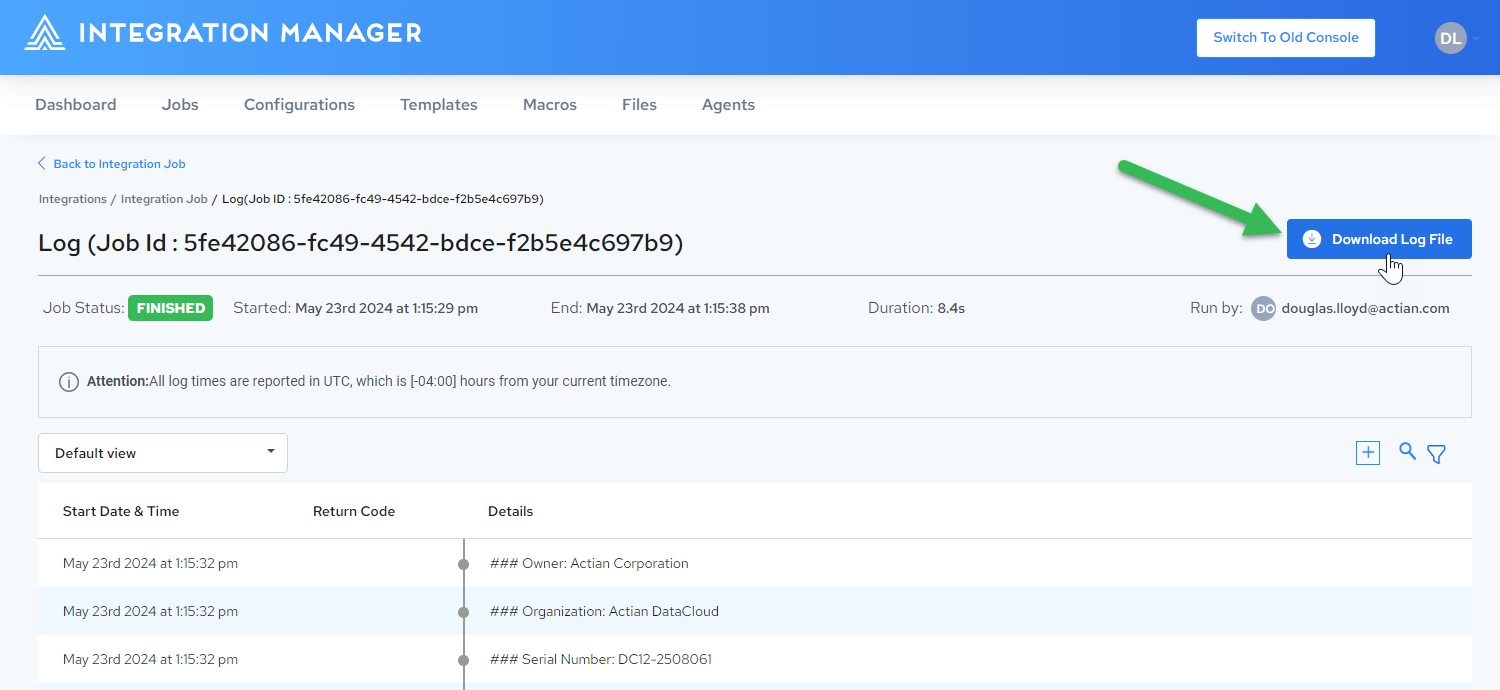
To download a log file for a specific job:
Click ![]() on the right side of the Dashboard page or the Run History page for the specified job:
on the right side of the Dashboard page or the Run History page for the specified job:
![]()
Click the Download Log File button: