Configuring Job Notifications
Integration Manager has the capability of sending email notifications for certain job completion events (not currently available for DataCloud SaaS accounts).
This feature requires access to an external SMTP server in order to deliver the email notifications. SMTP is currently the only supported protocol for job notifications.
Configuring Notification Properties
To configure Integration Manager notification properties:
-
Enable Integration Manager to connect to your SMTP server and format the notifications by adding the following entries to your
application.propertiesfile:# SMTP Connection Info
spring.mail.host= [hostname of the smtp server]
spring.mail.username= [username to access smtp server (with send email permissions)]
spring.mail.password= [password to access smtp server]# Job Notifications Config
notifications.enabled=true
notifications.mailFrom=noreply@yourcompanydomain.com
notifications.mailTo=admin@yourcompanydomain.com,finance@yourcompanydomain.com
notifications.attachLogs=true -
Restart the Integration Manager service.
Example Configuration Using Gmail SMTP
This example shows how to configure Integration Manager to use the Gmail SMTP server to send job notification emails.
-
Go to the Google account from which you want to send the email.
-
Select Manage your Google Account:
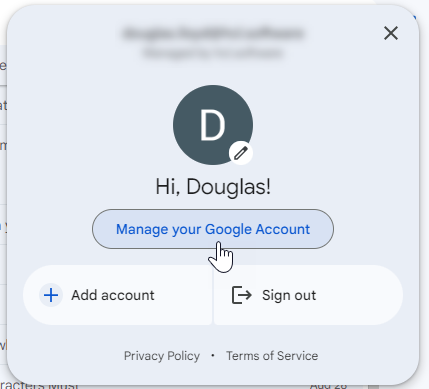
-
If 2-Step Verification is not already turned on for your account, click Security, scroll down to How you sign in to Google, click 2-Step Verification, then click Turn on 2-Step Verification.
-
In the search bar, enter App passwords:
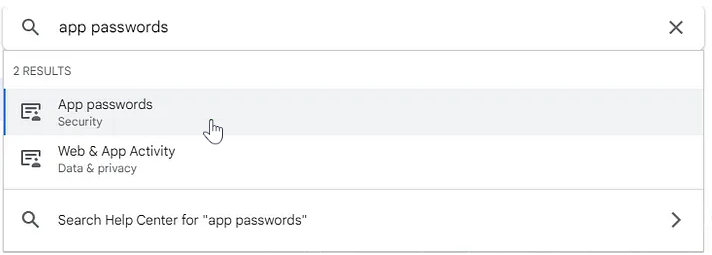
-
Enter a name for the app and click Create:
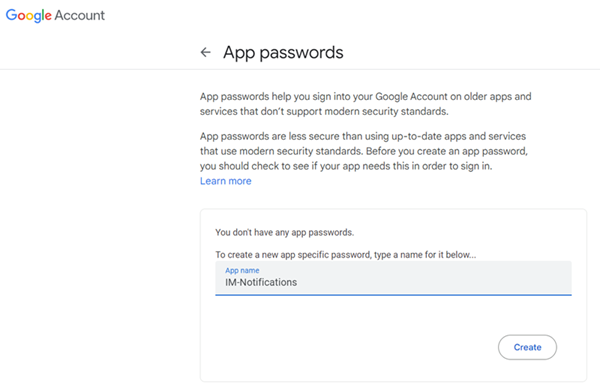
-
Copy the generated app password:
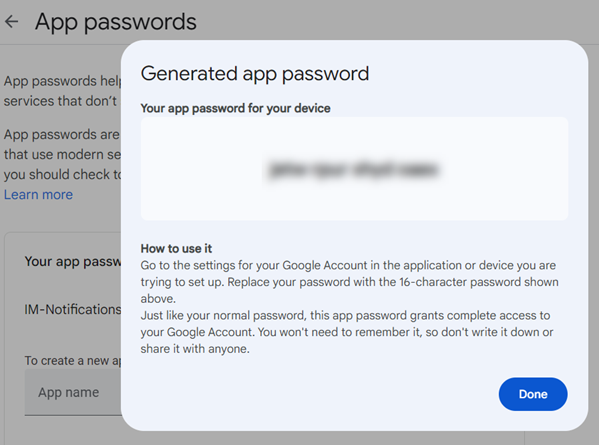
-
Configure
application.propertiesas shown below, using the copied app password as the value forspring.mail.password:notification.enabled=true notification.mailFrom=some.user@gmail.com notification.mailTo=some.user@example.com notification.attachLogs=true spring.mail.host=smtp.gmail.com spring.mail.username=some.user@gmail.com spring.mail.password=abcd efgh ijkl mnop # Google App Password, not Gmail Password spring.mail.properties.mail.transport.protocol=smtp spring.mail.properties.mail.smtp.port=587 spring.mail.properties.mail.smtp.auth=true spring.mail.properties.mail.smtp.starttls.enable=true spring.mail.properties.mail.smtp.starttls.required=true
-
Restart the Integration Manager service.
-
To test notifications, refer to Subscribing to Job Notifications.