Run Your First Job
JG Feedback - Initially I thought this should be moved to the 'Jobs' section but it looks like it should be combined with the other doc 'creating-configurations.md'. Each of these doc files contains essential info for creating configurations.
Step 1: Create a Configuration
-
Select the Configurations tab:
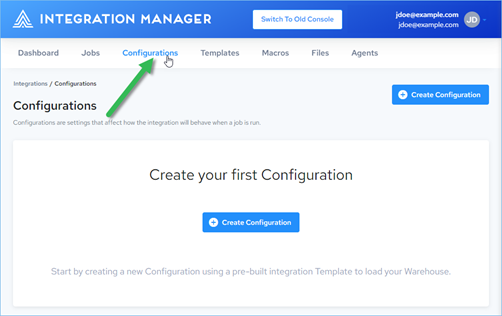
-
Click
 .
. -
Import a configuration. See Importing Configurations.
Step 2: Select an Entry Point
-
Click
 next to Entry Point and select an Entry Point within the djar:
next to Entry Point and select an Entry Point within the djar: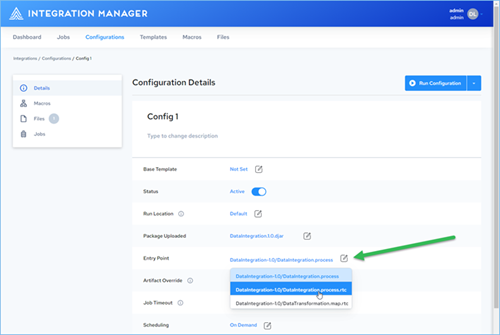
-
Edit other configuration details as desired. See Editing Configuration Details.
Step 3: Add Macros
- Select the Macros tab.
- Add and/or import any macros your djar requires. See Macros Overview.
Step 4: Run the Job
-
Click Run Configuration.
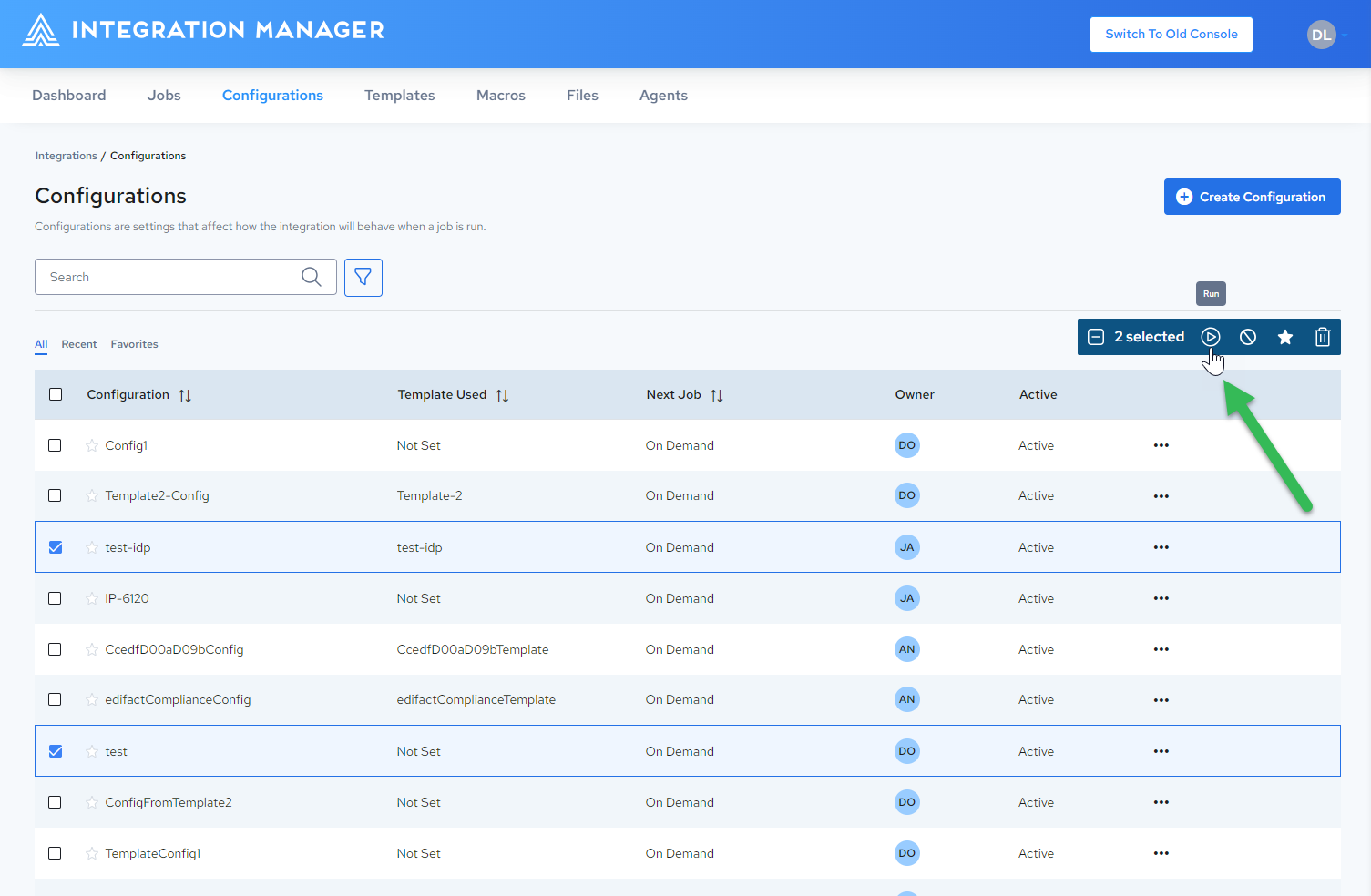
-
Navigate to the Jobs tab to view job progress and log file.
note
You can create schedules on which to run configurations. See Editing Configuration Schedules.